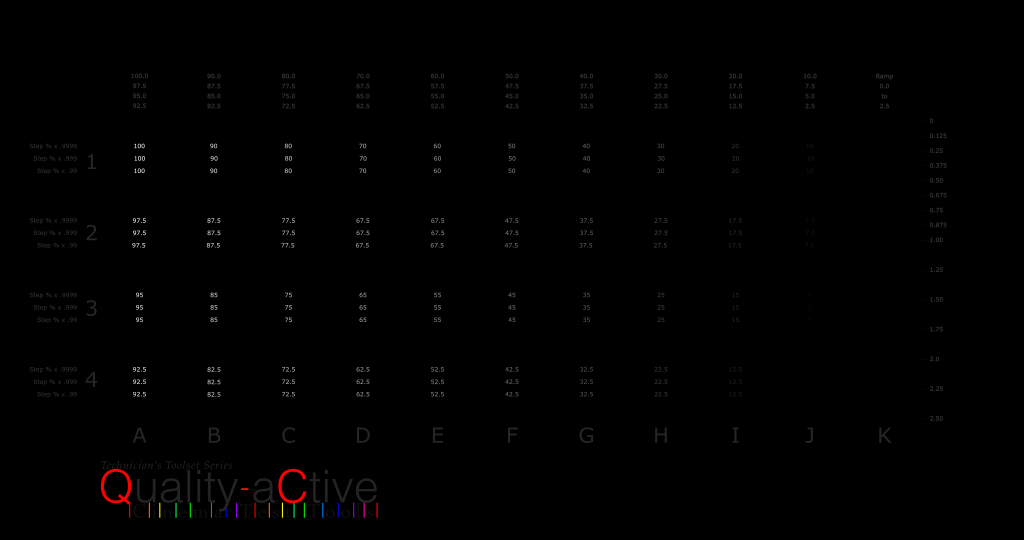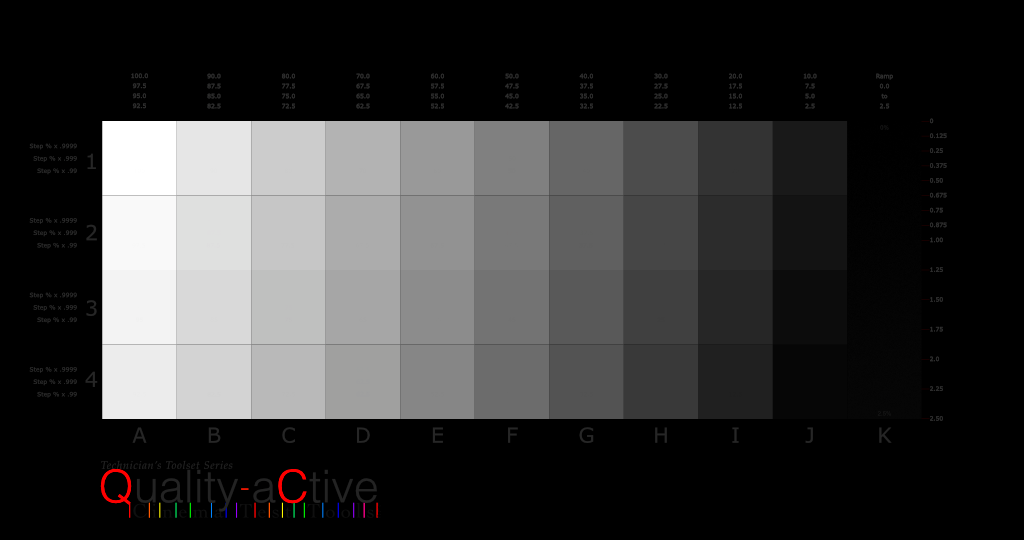- Version
- Download 10
- File Size 2.62 MB
- File Count 1
- Create Date 2019-05-28
- Last Updated 2019-08-01
These are the numbers – this is the TIFFs. I can see the numbers on my 500 nit 5K iMac...when the squares beneath them are not turned on. With the squares ON, not so much...a few. The question is, how do they show up on a high dynamic range system?
From 2.5% to 100% luminance in 2.5% steps, with a ramp on the side from 2.5% to 0%, with a guide on the side to judge where even that doesn't continue.
I made a movie of the squares panning across, left to right, to get some of the bright light off the screen while looking at the darker columns. It is a DCP somewhere, but huge. Ask if you would like to try that or some other variation of the 431-2 grey squares across the center.
These are the TIFFs. the DCP is at: Grey Steps, Dirty with Numbers
The passcode to download these TIFF files is: QA_b4_QC