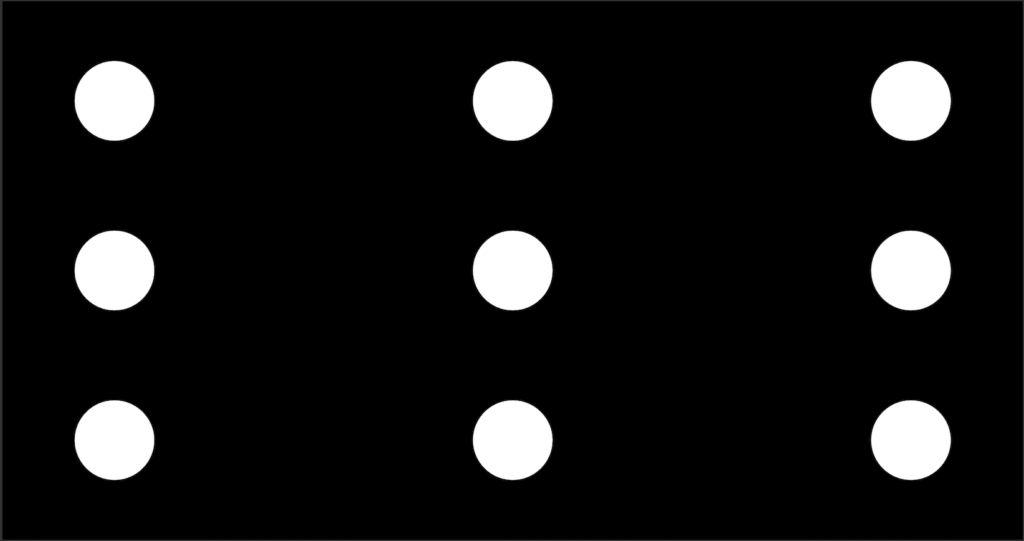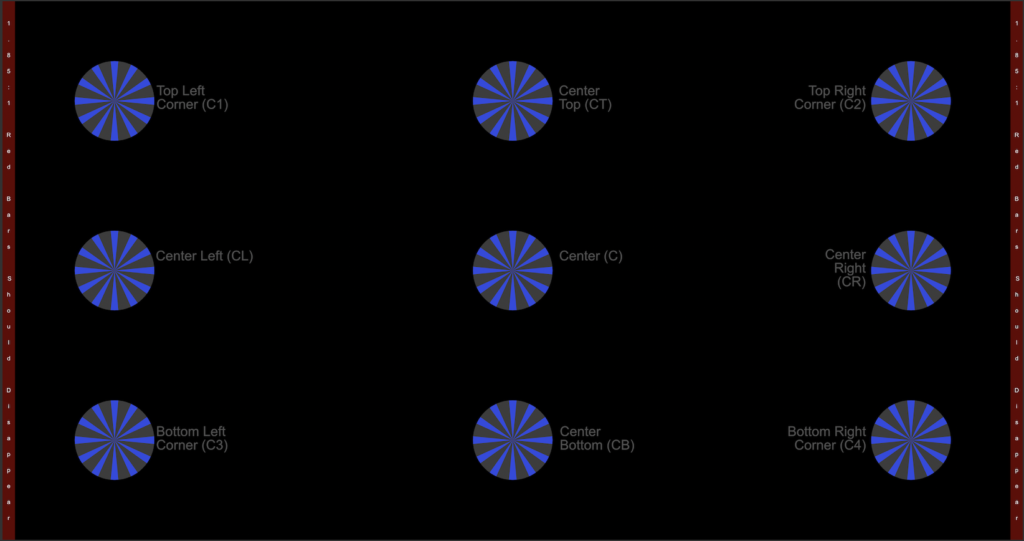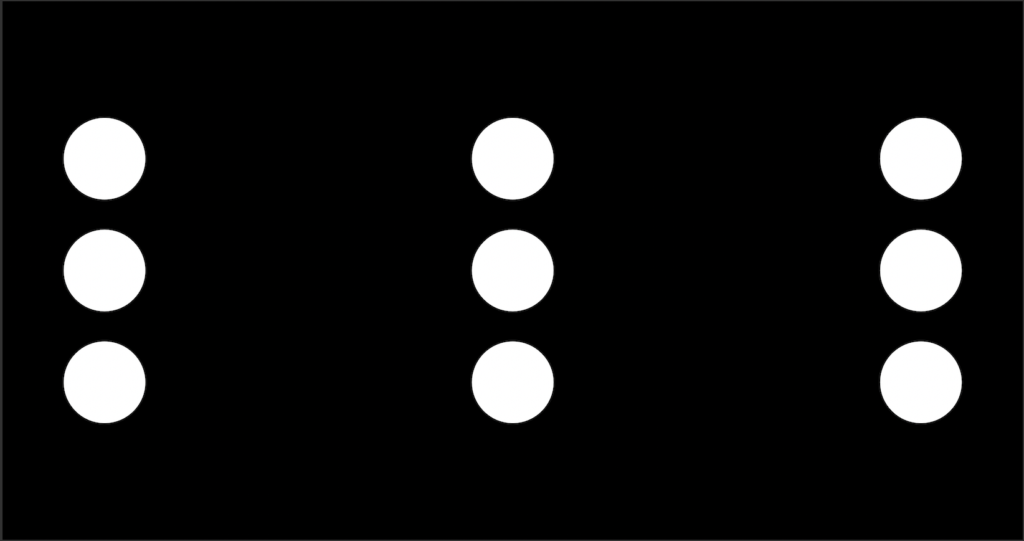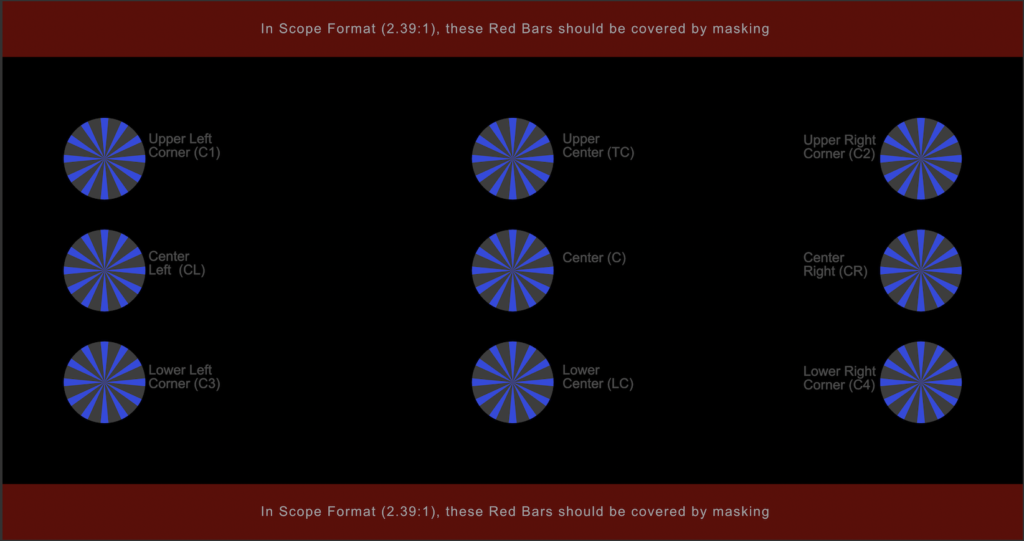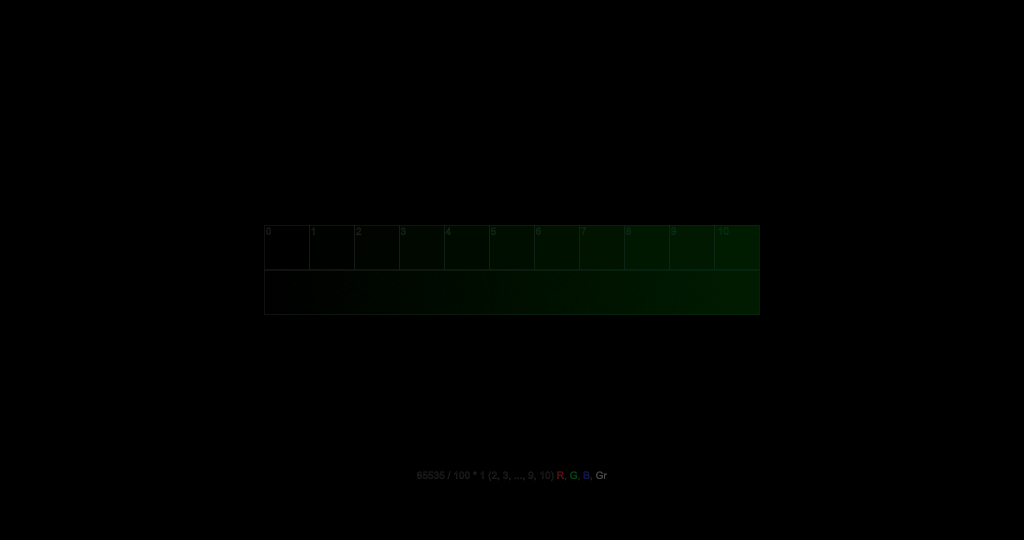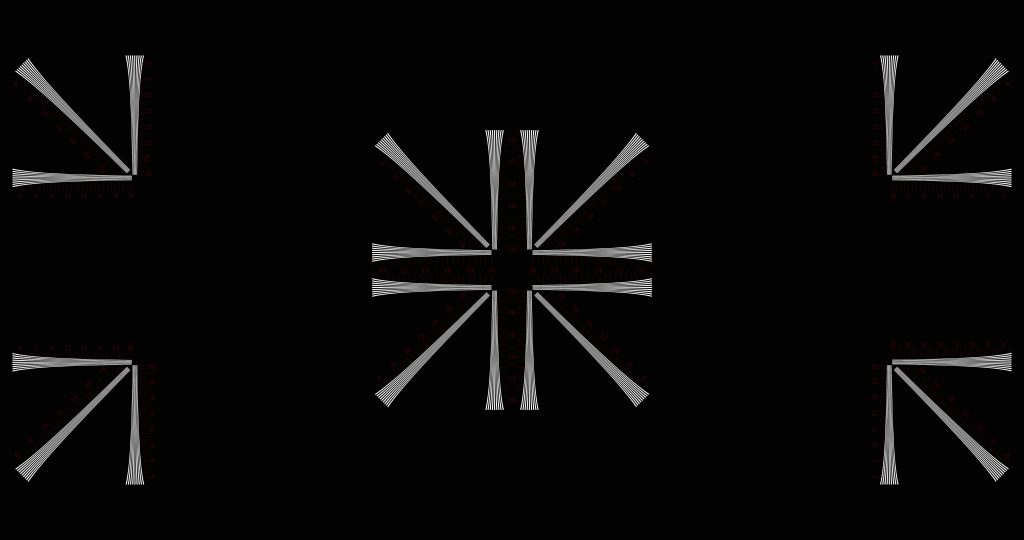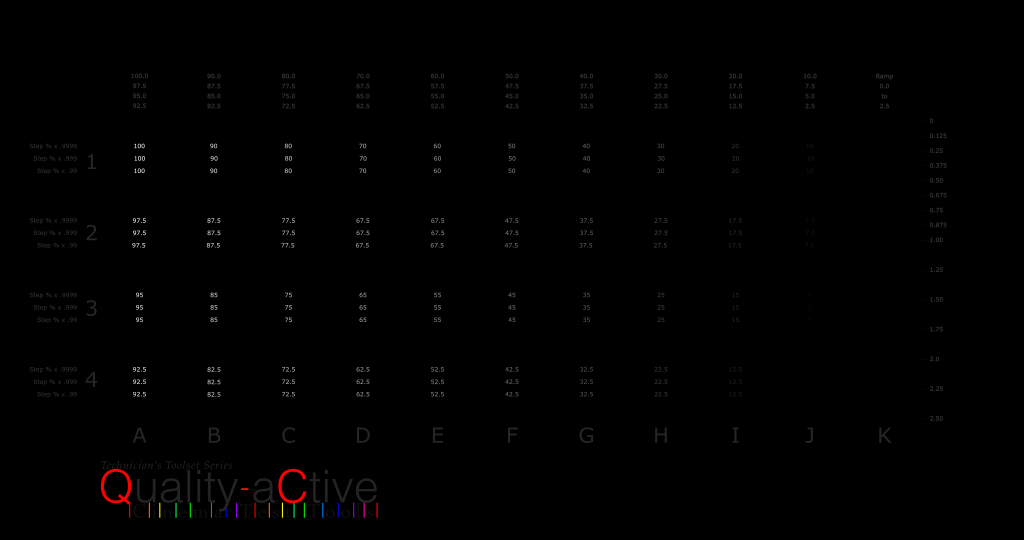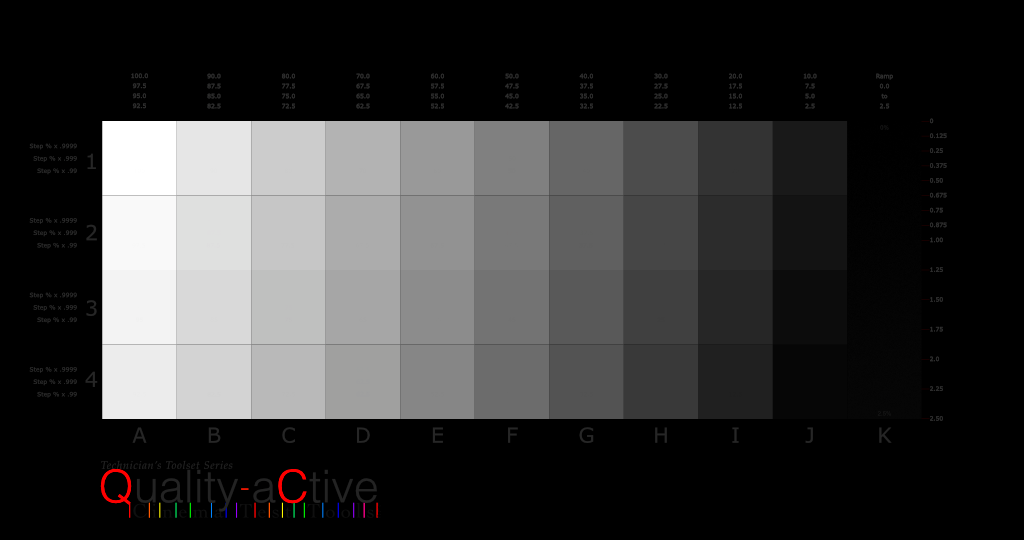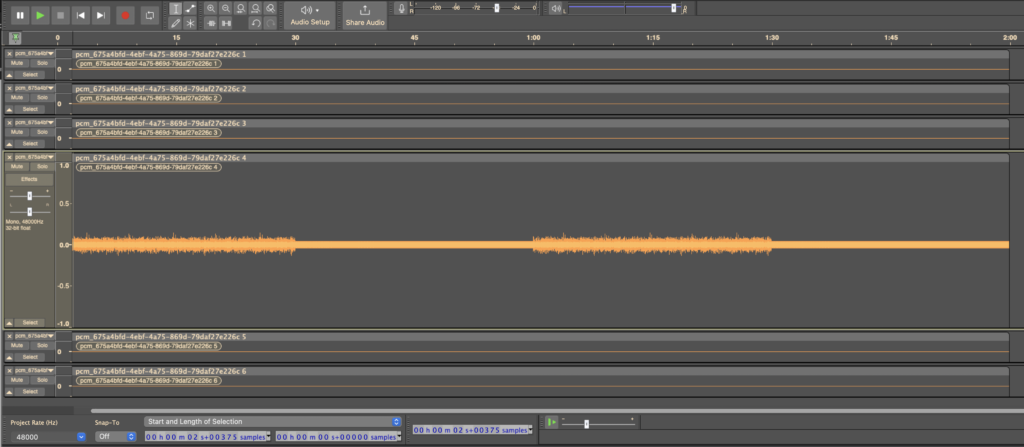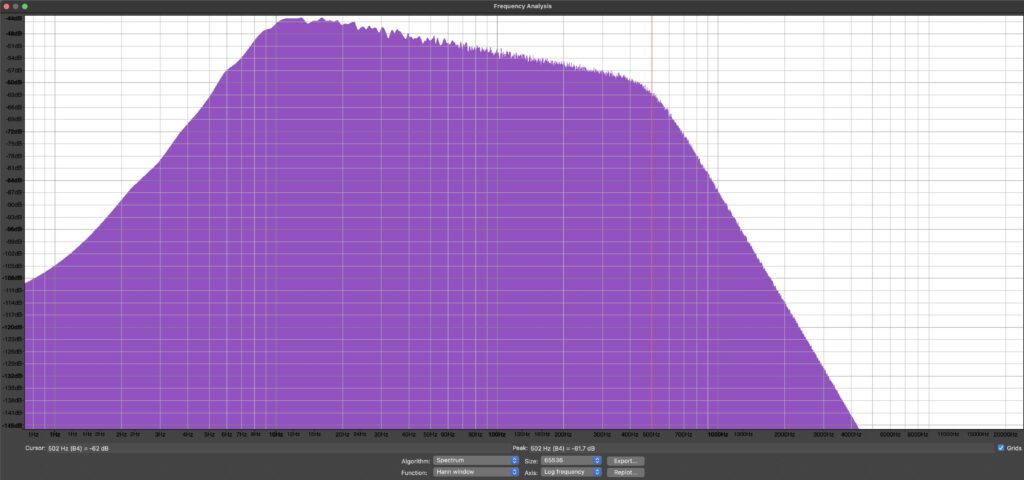These TIFF files are the proposed set of Flat and Scope slides/drawings for use with the RP 2117 document and DCPs.
You will need a password that is being told to members of the committee. Join SMPTE and the Standards Community so you can entertain the whole family with ideas for the future of Entertainment Technology!
Send a note to [email protected] if you would like to be notified when they are added,
DCPs of the Targeting and Measurement Slides are available at:
ST2117 – Flat and Scope Test DCPs