I went to pick up our car at the repair shop, expecting perfection because that is what they promised. Good recommendation from the sister-in-law and
Cinema Test Tools Blog
Signing In Cinema
Movies at the cinema, a cultural phenomena that involves a blend of technology and groups of people, is taking one more step into Inclusiveness. The imperfect solutions for the Deaf and Hard of Hearing, the Blind and Partially Sighted are more and more part of every cinema facility – either special glasses that present words in mid-air or equipment that places words on at the end of bendable post, and earphones that transmit either a special enhanced (mono) dialog track or a different mono track that includes a narrator who describes the action. [At right: One of two brands of Closed Caption reading devices.]
Work is now nearing completion on a required new set of technologies that will help include a new group of people into the rich cultural experiences of movie-going. The tools being added are for those who use sign language to communicate. As has been common for the inclusion path, compliance with government requirements are the driving force. This time the requirement comes from Brazil, via a “Normative Instruction” that by 2018 (the time schedule has since been delayed) every commercial movie theater in Brazil must be equipped with assistive technology that guarantees the services of subtitling, descriptive subtitling, audio description and Libras.
Libras (Lingua Brasileira de Sinaisis) is the acronym for the Brazilian version of sign language for their deaf community. Libras is an official language of Brazil, used by a segment of the population estimated at 5%. The various technology tools to fulfil the sign language requirements are part of the evolving accessibility landscape. In this case, as often has happened, an entrepreneur who devised a cell phone app was first to market – by the time that the rules were formalized, cell phones belonging to the individual were not allowed to be part of the solution.
The option of using cell phones seems like a logical choice at first glance, but there are several problems with their use in a dark cinema theatre. They have never been found acceptable for other in-theatre uses, and this use case is no exception. The light that they emit is not designed to be restricted to just that one audience member (the closed caption device above does restrict the viewing angle and stray light), so it isn’t just a bother for the people in the immediate vicinity – phone light actually decreases perceived screen contrast for anyone getting a dose in their field of vision. Cell phones also don’t handle the script securely, which is a requirement of the studios which are obligated to protect the copyrights of the artists whose work they are distributing. And, of course, phones have a camera pointing at the screen – a huge problem for piracy concerns.
The fact is, there are problems with each of the various accessibility equipment offerings.
Accessibility equipment users generally don’t give 5 Stars for the choices they’ve been given, for many and varied reasons. Some of the technology – such as the device above which fits into the seat cup holder – requires the user to constantly re-focus, back-and-forth from the distant screen to the close foreground words illuminated in the special box mounted on a bendable stem. Another choice – somewhat better – is a pair of specialized glasses that present the words seemingly in mid-air with a choice of distance. While these are easier on the eyes if one holds their head in a single position, the words move around as one moves their head. Laughter causes the words to bounce. Words go sideways and in front of the action if you place your head on your neighbor’s shoulder.
[This brief review is part of a litany of credible issues, best to be reviewed in another article. It isn’t only a one-sided issue either – exhibitors point out that the equipment is expensive to buy, losses are often disproportionate to their use, and manufacturers point out that the amount of income derived doesn’t support continuous development of new ideas.)]
These (and other) technology solutions are often considered to be attempts to avoid the most simple alternative – putting the words on the screen in what is called “Open Caption”. OC is the absolute favorite of the accessibility audience. Secure, pristine, on the same focal plane, and importantly, all audience members are treated the same – no need to stand in line then be dragging around special equipment while your peers are chatting up somewhere else. But since words on screen haven’t been widely used since shortly after ‘talkies’ became common, the general audience aren’t used to them and many fear they would vehemently object. Attempts to schedule special open screening times haven’t worked in the past for various reasons.
And while open caption might be the first choice for many, it isn’t necessarily the best choice for a child, for example. Imagine the child who has been trained in sign language longer than s/he has been learning to read, who certainly can’t read as fast as those words speeding by in the new Incredibles movie. But signing? …probably better.
Sign language has been used for years on stage, or alongside public servants during announcements, or on the TV or computer screen. So in the cinema it is the next logical step. And just in time, as the studios and manufacturing technology teams are able to jump on the project when many new enabling components are available and tested and able to be integrated into new solutions.
These include recently designed and documented synchronization tools that have gone through the SMTPE and ISO processes, which work well with the newly refined SMPTE compliant DCP (now shipping!, nearly worldwide – yet another story to be written.) These help make the security and packaging concerns of a new datastream more easily addressable within the existing standardized workflows. The question started as ‘how to get a new video stream into the package?’ After much discussion, the choice was made to include that stream as a portion of the audio stream.
There is history in using some of the 8 AES pairs for non-audio purposes (motion seat data, for example). And there are several good reasons for using an available, heretofore unused channel of a partly filled audio pair. Although the enforcement date has been moved back by the Brazilian Normalization group, the technology has progressed such that the main facilitator of movies for the studios, Deluxe, has announced their capability of handling this solution. The ISDCF has a Technical Document in development and under consideration which should help others, and smooth introduction worldwide if that should happen. [See: ISDCF Document 13 – Sign Language Video Encoding for Digital Cinema (a document under development) on the ISDCF Technical Documents web page.]
One major question remains. Where is the picture derived from? The choices are:
- to have a person do the signing, or
- to use the cute emoticon-style of a computer-derived avatar.
Choice one requires a person to record the signs as part of the post-production process, just as sub-titling or dubbing is done in a language that is different from the original. Of course, translating the final script of the edited movie can only be done at the very last stage of post, and like dubbing requires an actor with a particular set of skills who has to do the work, which then still has to be edited to perfection and approved and QC’d – all before the movie is released.
An avatar still requires that translation. But the tool picks words from the translation, matches them to a dictionary of sign avatars, and presents them on the screen that is placed in front of the user. If there is no avatar for that word or concept, then the word is spelled out, which is what is the common practice in live situations.
There has been a lot of debate within the community about whether avatars can transmit the required nuance. After presentations from stakeholders, the adjudicating party in Brazil reached the consensus that avatars are OK to use, though videos of actors doing the signing being preferred.
The degree of nuance in signing is very well explained by the artist Christine Sun Kim in the following TED talk. She uses interesting allegories with music and other art to get her points across. In addition to explaining, she also shows how associated but slightly different ideas get conveyed using the entire body of the signer.
Embed Code from Ted Talk
<div style=”max-width:854px”><div style=”position:relative;height:0;padding-bottom:56.25%”><iframe src=”https://embed.ted.com/talks/lang/en/christine_sun_kim_the_enchanting_music_of_sign_language” width=”854″ height=”480″ style=”position:absolute;left:0;top:0;width:100%;height:100%” frameborder=”0″ scrolling=”no” allowfullscreen></iframe></div></div>
Link from Ted Talk
Nuance is difficult enough to transmit well in written language. Most of us don’t have experience with avatars, except perhaps if we consider our interchanges with Siri and Alexa – there we notice that avatar-style tools only transmit a limited set of tone/emphasis/inflection nuance, if any at all. Avatar based signing is a new art that needs to express a lot of detail.
The realities of post production budgets and movie release times and other delivery issues get involved in this issue and the choices available. The situation with the most obstacles is getting all the final ingredients prepared for a day and date deadline. Fortunately, some of these packages can be sent after the main package and joined at the cinema, but either way the potential points of failure increase.
In addition to issues of time, issues of budget come into play. Documentary or small movies made, often made with a country’s film commission funds are often quite limited. Independants with small budgets may run out of credit cards without being able to pay for the talent required to have human signing. Avatars may be the only reasonable choice versus nothing.
At CinemaCon we saw the first of the two technologies presented by two different companies.
Riole® is a Brazilian company which developed a device that passes video from the DCP to a specialized color display that plays the video of the signing actor, as well as simultaneously presenting printed words. It uses SMPTE standard sync and security protocols and an IR emitter. Their cinema line also includes an audio description receiver/headphone system.
Dolby Labs also showed a system that is ready for production, which uses the avatar method. What we see on the picture at the right is a specially designed/inhibited ‘phone’ that the cinema chain can purchase locally. A media player gets input from the closed caption feed from the DCP, then matches that to a library of avatars. The signal is then broadcast via wifi to the ‘phones’. Dolby has refreshed their line of assistive technology equipment, and this will fit into that groups offerings.
Both companies state that they are working on future products/enhancements that will include the other technology, Riole working on avatars, Dolby working on videos.
There has been conjecture in the past as to whether other countries might follow with similar signing requirements. At this point that remains as conjecture. Nothing but rumors have been noted.
There are approximately 300 different sign languages in use around the world, including International Sign which is used at international gatherings. There are a lot of kids who can’t read subtitles, open or closed. Would they (and we) be better off seeing movies with their friends or waiting until the streaming release at home?
This is a link to a Statement from the WFD and WASLI on Use of Signing Avatars
Link for “Thank you very much” in ASL thank2.mp4
Test Quiz One
[WATU 3]
The Other-Abled, and You
Hey! Hi. This page has been duplicated with updates at the Training Courses site: The Other-Abled, and You.
Please use this new site, since it will be the most up to date and it will come with new features. Thanks!
There’s a funny thing on the internet that lets people in public service jobs know how to deal with those who are disabled – those poor disabled people who have no ability to use Braille or sign language in this case!
What to Do when You Meet a Sighted Person
“Sighted people tend to be very proud and will not ask directly for assistance. Be gentle, yet firm.”
“Calmly alert the sighted person to his or her surroundings by speaking slowly, in a normal tone of voice. There is no need to raise your voice when addressing a sighted person.”
OK; jokes aside. We are in a service business, and we get a lot of practice dealing with people who can walk strait to the proper line without assistance, but we don’t get a lot of practice dealing with people who need different kinds of assistance.
Does that blind person get a benefit from using Closed Caption equipment? Uhm…probably not. Audio Description equipment? Yes! Probably, yes. Should you ask? Good idea. Continue reading “The Other-Abled, and You”
DCP TIFFs
Intention: Provide materials which can help a technical or non-technical people – cinema managers and other employees, in particular – subjectively judge changes in picture and sound quality without the use of meters.
If the test equipment isn’t scheduled at the auditorium for another 6 months, is there a way to tell if the the contrast and color display is degrading? These TIFF slides are experiments to answer this question, and supply tools if it is possible. Suggestions are welcome. All these TIFF plates are 4096 x 2160, 2020 color space with 16 bits of depthiness, unless otherwise mentioned. Sound files from the DCPs will get their own page, but don’t go looking for it now…
| If you have some ideas for changes, to fix mistakes or add nuance, let us know…likely we can change the master for the better and post another version. |  This work is licensed under a Creative Commons Attribution-ShareAlike 4.0 International License. This work is licensed under a Creative Commons Attribution-ShareAlike 4.0 International License. |
| If you create something and would like it hosted on this site, please let us know. | Read what the link says on the Creative Commons site. Generally, you can use these in your works, change as required. But please, 1) give attribution when you use them in either commercial or non-commercial work, 2) provide a link to the original material and, 3) send a note to let us know what you changed. |
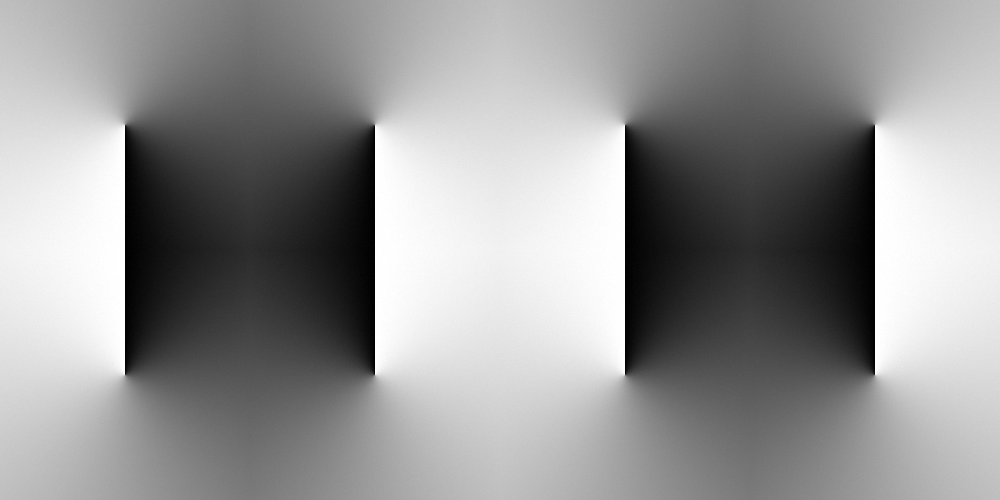
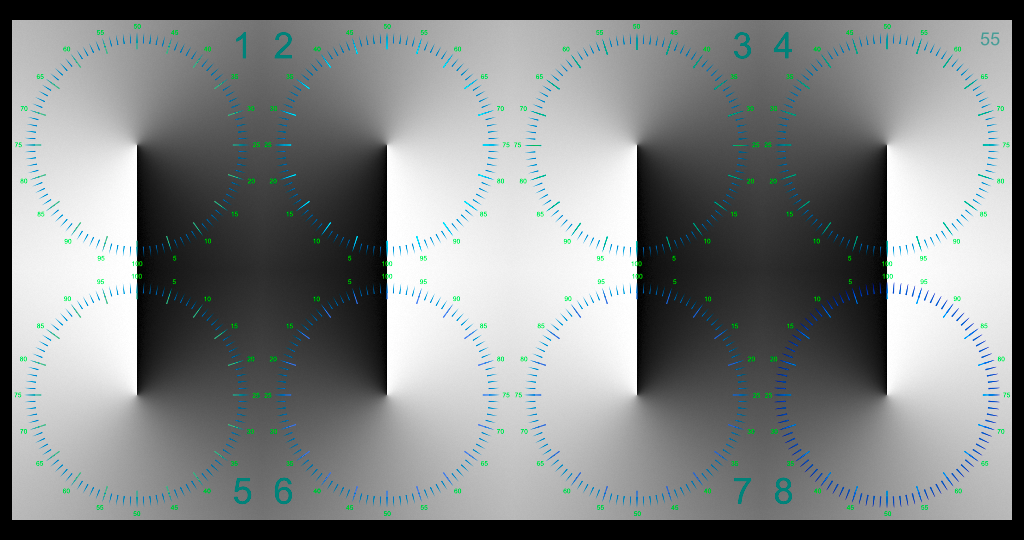
White2Black Dials This TIFF started as an experiment in seeing smoothness from 100 to 0 all over the screen. Really, it was striking as a color print so the logical extreme was black to white everywhere. There are 3 versions in the set, each pushing the center point of the gradient just a little to one side or the other from center. Confuse them at your own risk. And for each one there is a version with a dial. When you make your DCP, use one after the other so the talent can make a judgement without the dials, then mark down the place where any problem exists. The dials on the TIFF files look much better than what is compressed here. Please give them a try, and let us know. As Always, 16 bit, 2020 and the Passcode is QA_b4_QC
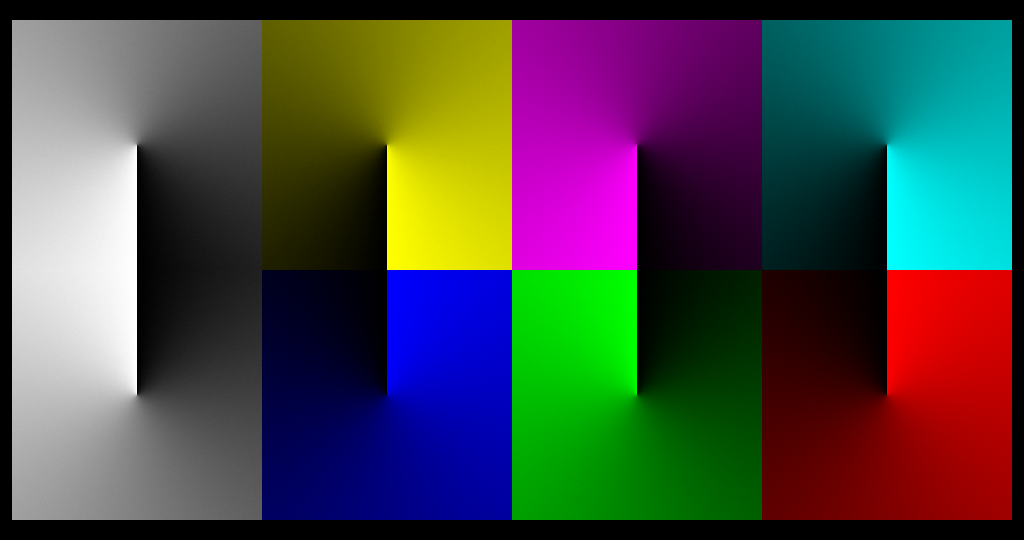
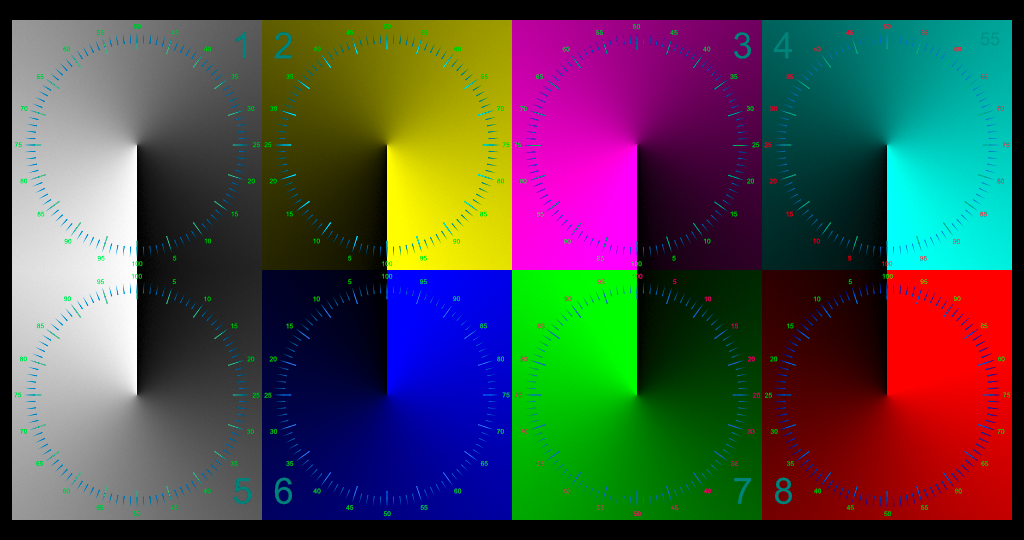
Primary and Secondary Dials These radial dials are an experiment to see if broken or funky gradients can be observed or perhaps even be seen gradually going odd over time. As Always, 16 bit, 2020 and the Passcode is QA_b4_QC
4 Colors, 10 Boxes TIFFs Once more, an attempt to see what can be seen in HDR / EXR projector systems, then to find which ones can be used to notice any degradation in the system. These would be the normal SMPTE required RP 431-2 set of blocks going across, but they also have a smooth gradient going across the bottom. …and, they don’t start at 100%. There are 3 sets, one which starts at 10% luminance and goes to 1%, another from 1% to 0.1, and – you guessed it, the 3rd set goes from 0.1% to 0.01%. Thus, with 65,535 as 16 bits, the range of these goes from 6,553 to 7 units of color. More specifics at the download page… For some reason, this Rec 709 PNG at 6554 – 655 with outline and it doesn’t seem to show on the computer screen. My guess is that with the surround of white the eyes are shut down too much to see them.
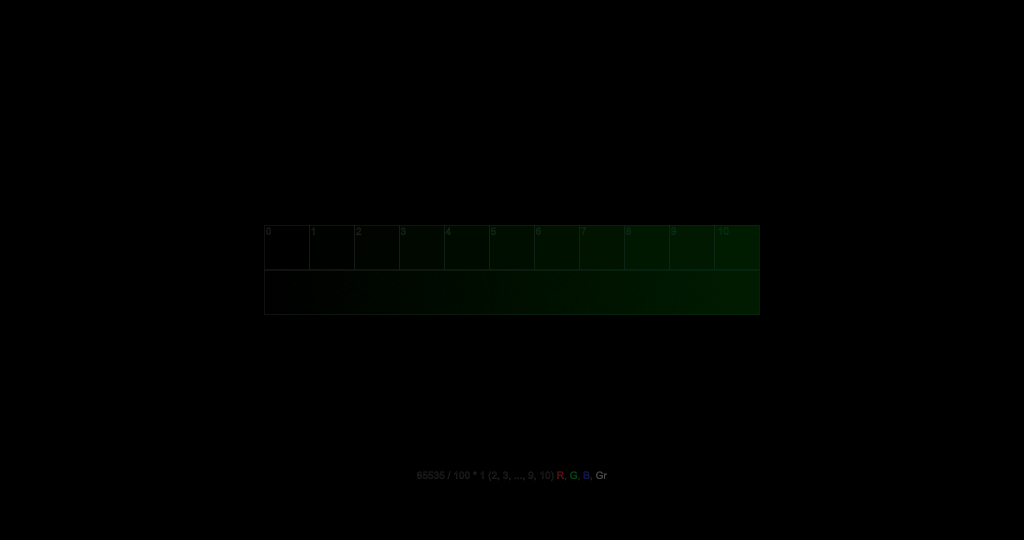
Anyway, this is the 4th of this series, attempting to find an objective measurement technique to quantify changes. The link above gives you a set of TIFFs. And at this link, there is a DCP. Let me know what works please.
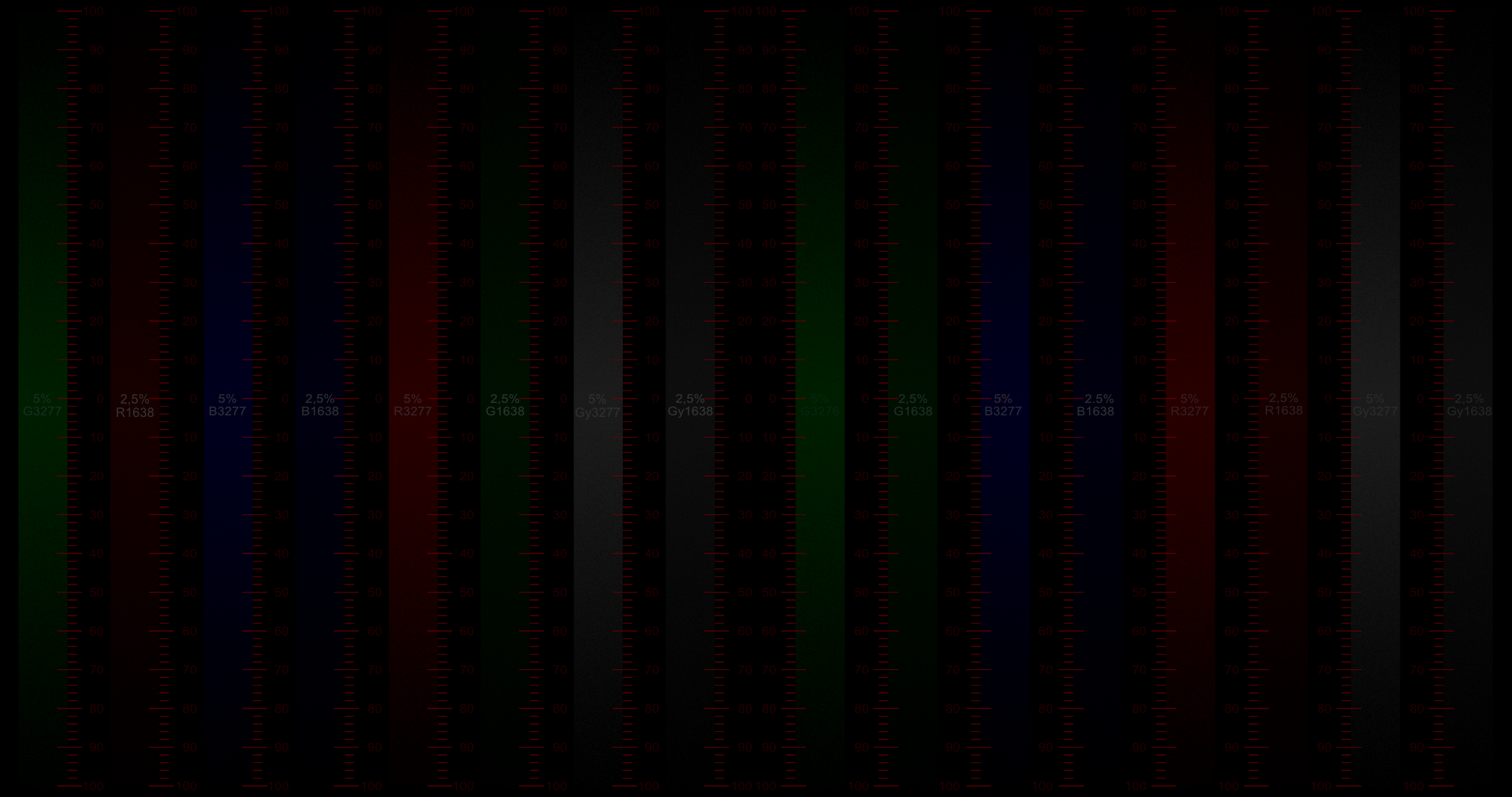
Vertical Meters TIFFs The question for these slides is “Can you objectively and consistently judge where the color ends and only black exists”? Will several people see the same ending point. The underlying question is can the meters be used as tools to objectively judge contrast? If there is a lot of dust on the port window or in the room, will there be a difference? On each slide there are 16 bars of color, 8 starting at 5% luminance in the center and going to 0% at top and bottom, and 8 going from 2.5% and going to 0%. One the left is a set of 4 of each for RGB and White on the left, and the right side is a complete set, through in a different order. The idea was to see if a bright color like green made it too hard to judge the blue if they were adjacent. Indeed, these are experimental. In addition to 5/2.5, there is also a slide with 2.5% and 1% meters, and for those with an extraordinary system, 1% to o.1%. Is 5% a usable meter for each color or is 2.5% more useful in a xenon powered room? The theory is that one can look at the meter and make a substantially objective judgment, record it on one of the checklists, and use the test again a week or month later to note if there are changes. Wow! This PNG only begins to show a usable scale…download the TIFF file.
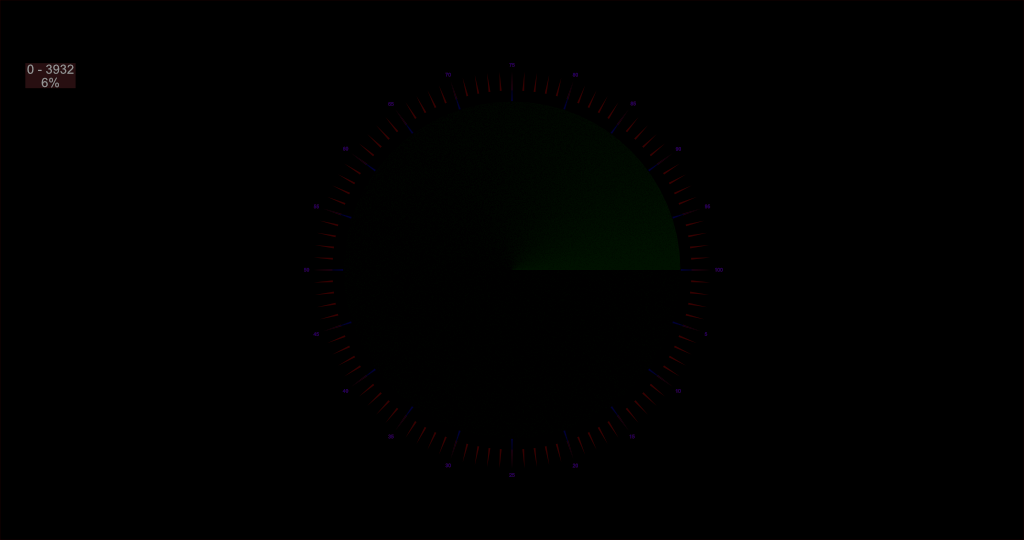
Dials for Contrast: 6%, 4.5%, 3%, 1.5% RGB and Greys, with and without tic marks. This idea is similar to the vertical meters above, but as dials with the gradient from 6% to 0% (as well as 4.5% and 3% and 1.5% to 0) on a dial, and in several colors. There is a version with a set of tic marks to note where the last point of seeable color is…and a version without. Why? Because it may be that one needs to spot the position of where the color disappears, without the influence of the dial markings, then get the markings later. In the DCP the dials show for 5 seconds then the dials with the tic marks and numbers show together for 5 seconds. Experiment and report please. RGB and Greys. 2020. 4K and 16 bits of depth for each color. All to see if we can get an objective tool that an interested and intelligent person can use. A little trouble making a file that shows on the screen at such low luminance. Try the TIFFs.
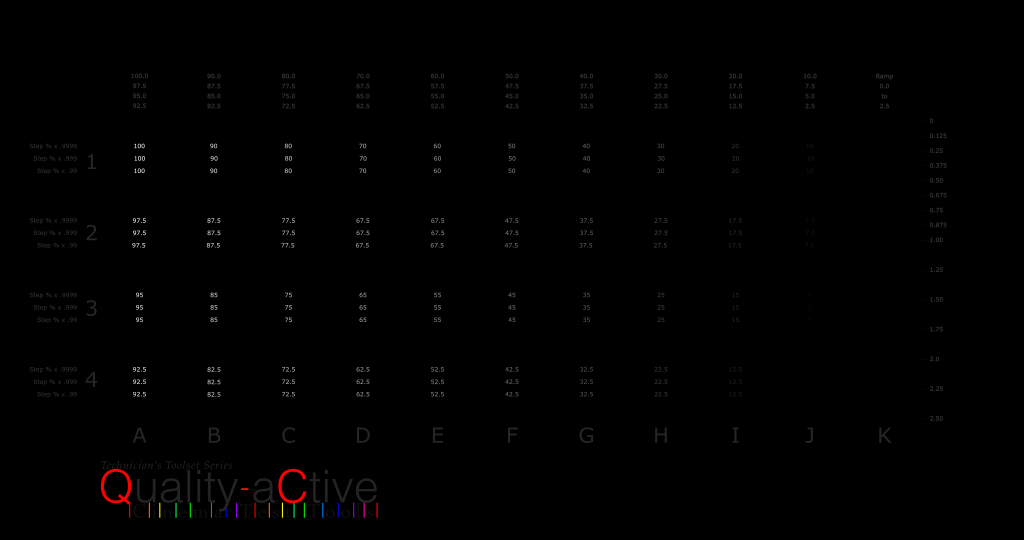
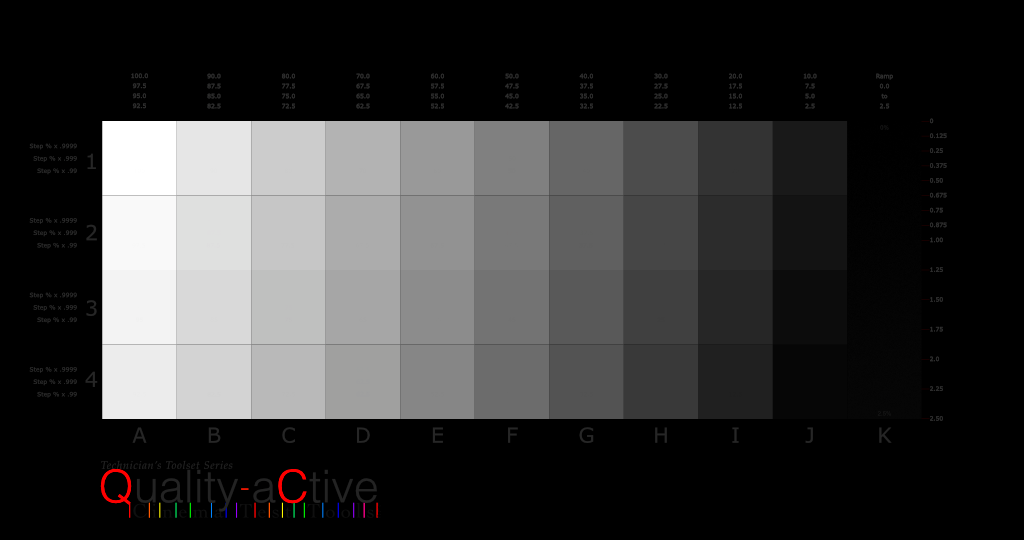
Grey Steps with Dirty Numbers The classic row of grey boxes is defined in SMPTE RP 431-2: D-Cinema Quality – Reference Projector and Environment document. One row in the center of the screen. Problem is, it isn’t a very good test of a modern digital cinema projector, is it? This TIFF file has every square of grey from 2.5% to 100%, plus a ramp from 2.5% to 0%. And above that is a set of numbers, that give the luminance value of the square…but it gives it 3 times, and the digits are in three different values. The bottom value is 1% lower, and the middle is 0.1% lower and the top number…hopefully able to be seen in that fancy million to one system, is 0.01% different. The trick is to see if these numbers show up on a screen. Have fun and do share your thoughts. As always, 2020 color space and 16 bits of depthiness. The DCP is at: GreyStepScales These are the numbers that are laid on top of the squares…can your system produce differences for some or most of them?
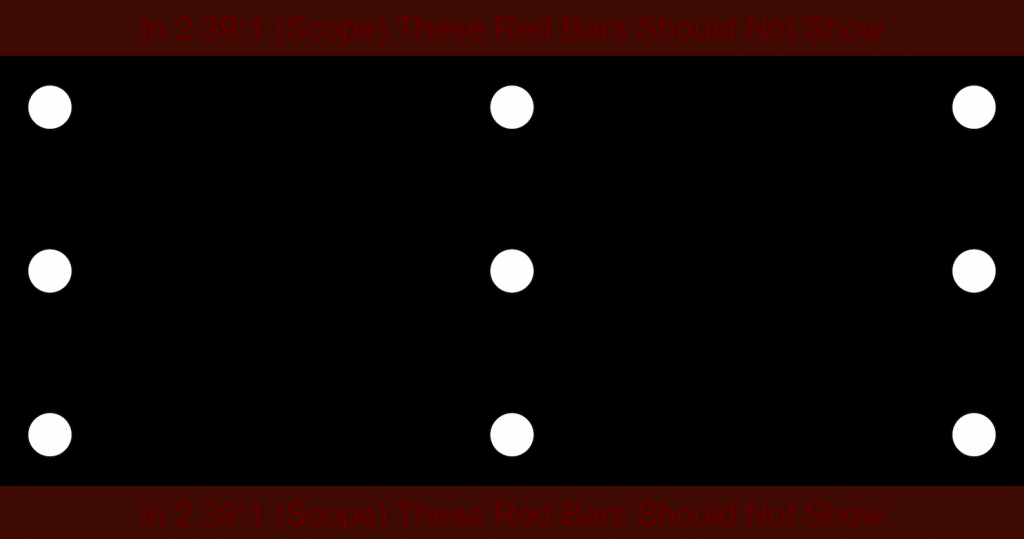
2117 5 Percent Solution These Dots are made for testing. These two TIFF files are one for Scope and one for Flat with the dots placed on a 5%W line as specified in 296M. Have fun and do share your thoughts. As always, 2020 color space and 16 bits of depthiness. More info is on the actual download site.
2117 Test Plates 1a These Dots are made for testing. First to check that they are usable, and 2nd for putting on the front screen and testing for luminance without glare. There are two sized dots, 10% and 20% of height. They sit on a rectangle that is 15% in from the edges of the Flat or Scope screen. There are 4 type of TIFF files for each Flat and Scope, two 10% and two 20% but one each for 1.90 Full Frame and one each for 2.39 Scope (top and bottom cropped off for a 1716 pixel height) and a 1.85 Flat (with the edges cut off for a 3996 width.) As always, 2020 color space and 16 bits of depthiness.
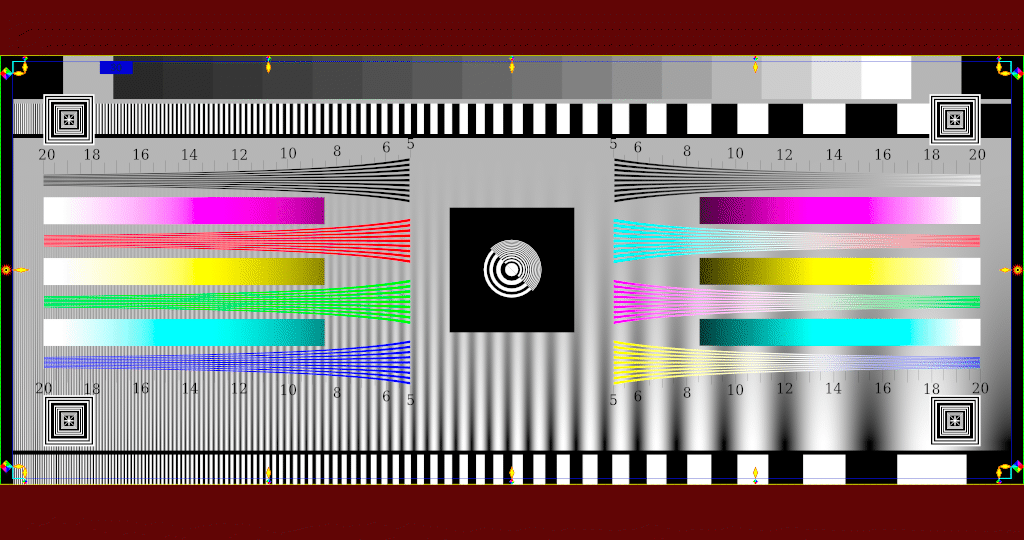
Primary and Secondary Trumpets Each of these components will be made available in a kit, but for right now, here they are in one chart.
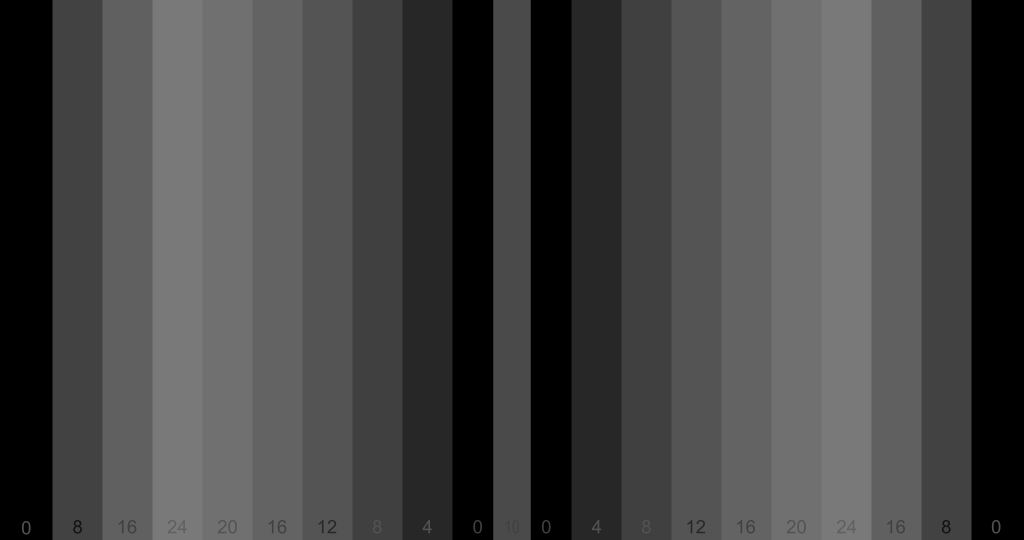
Mach Band Effect Testing Plates There is a whole series to download here. These were developed to learn whether the black of the masking curtains and the typical vignette of the picture cause the illusion of luminance shift.
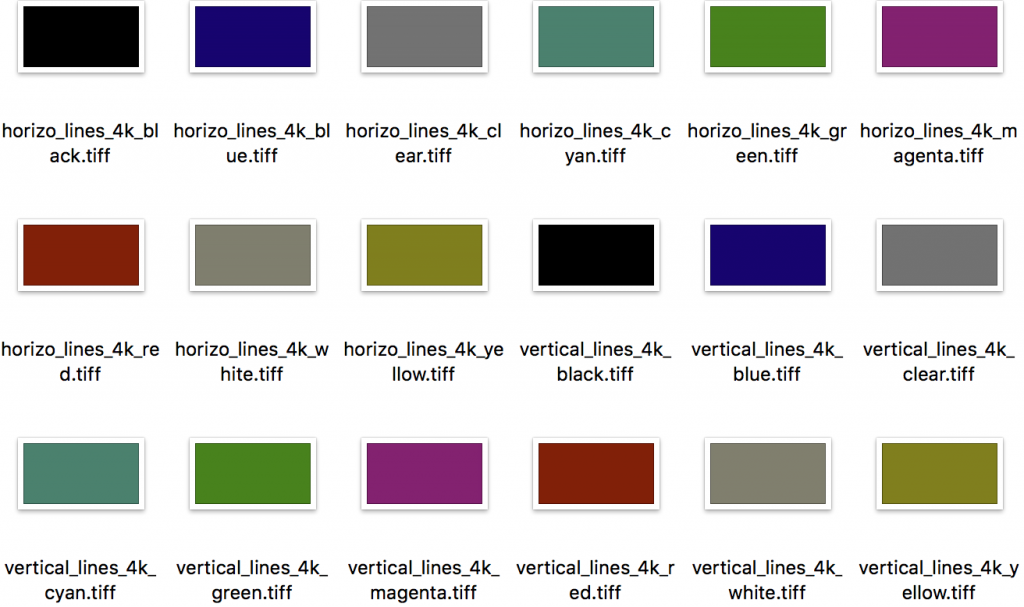
Horizontal and Vertical Lines – Black, against backgrounds, 2020, 4K Black lines at every other position on the grid…and a variety of different primary and secondary backgrounds.
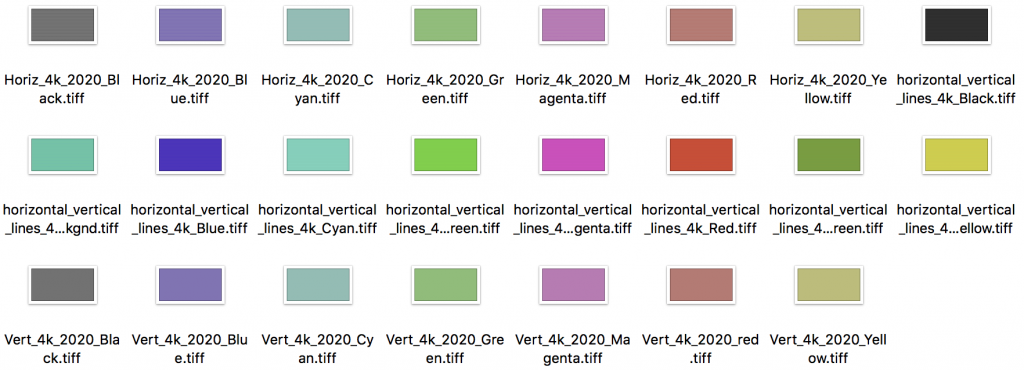
Horizontal and Vertical Lines – Colored Lines, 2020, 4K What is the difference to a projector or a LED wall between drawn black lines and backgrounds of colors…which actually fill in the alternate lines, right? …and drawing the colors as the lines and letting the editing program put in the background…or no background at all. You too can find out with these plates.
Color Plates, 2020, 4K Primary and secondary color plates – Don’t need pictures of those here, do you? Just get them at the download site.
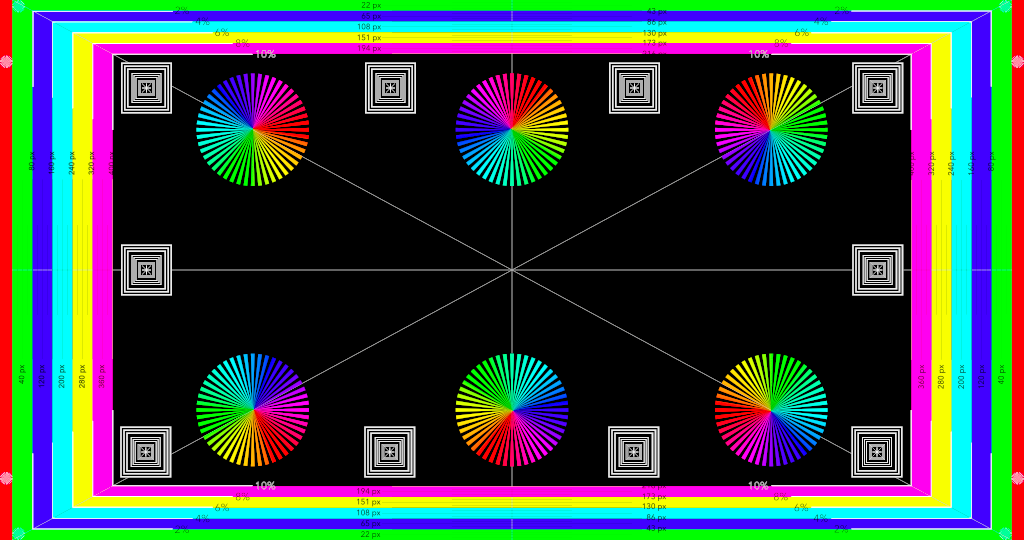
2 Percent Hmmm – What shall we call this? It is derived from the CST chart that marks off 2% rectangles to begin with, and a bunch of circles drawn at the proper 10% points…then it got botched up with moving the color wheels to align with the corner to corner lines which actually serve no purpose…ok, toss in some focus squares …that’ll distract them. (This png is 709…get the real thing in 2020 and tell us how to make it better please.
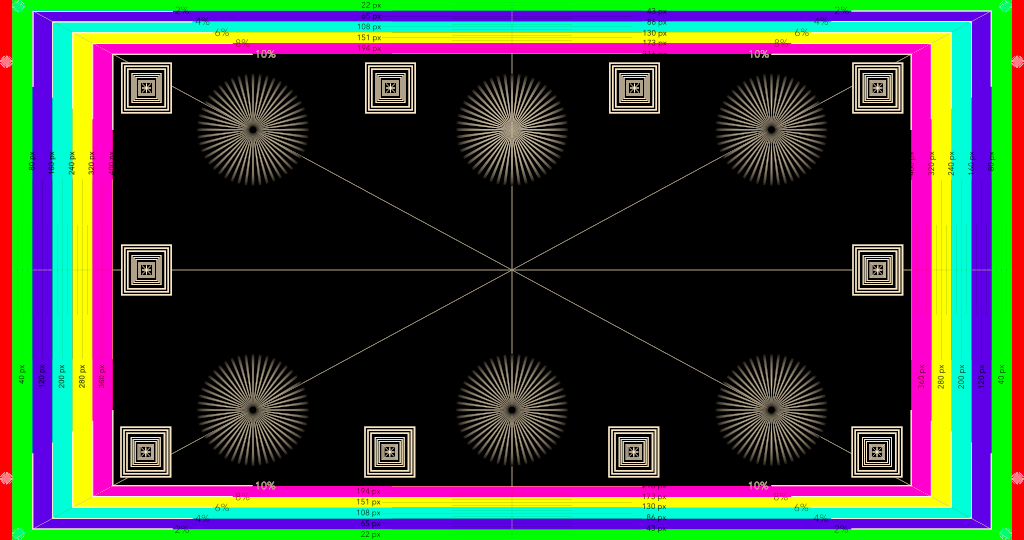
2 Percent, Black and White Hmmm – What shall we call this? It was inspired by/is derived from, the CST chart that marks off 2% rectangles to begin with, and a bunch of circles drawn at the proper 10% points…then it got botched up with moving the color wheels to align with the corner to corner lines which actually serve no purpose…ok, toss in some focus squares …that’ll distract them. (This png is 709…get the real thing in 2020 and tell us how to make it better please.
CJ’s Favorite Distraction Several variations with several colors going from full saturation to dark or white …and grey level tests too. A distraction because I keep refining it. Now with MTF marks – hope they work…haven’t tested them yet.
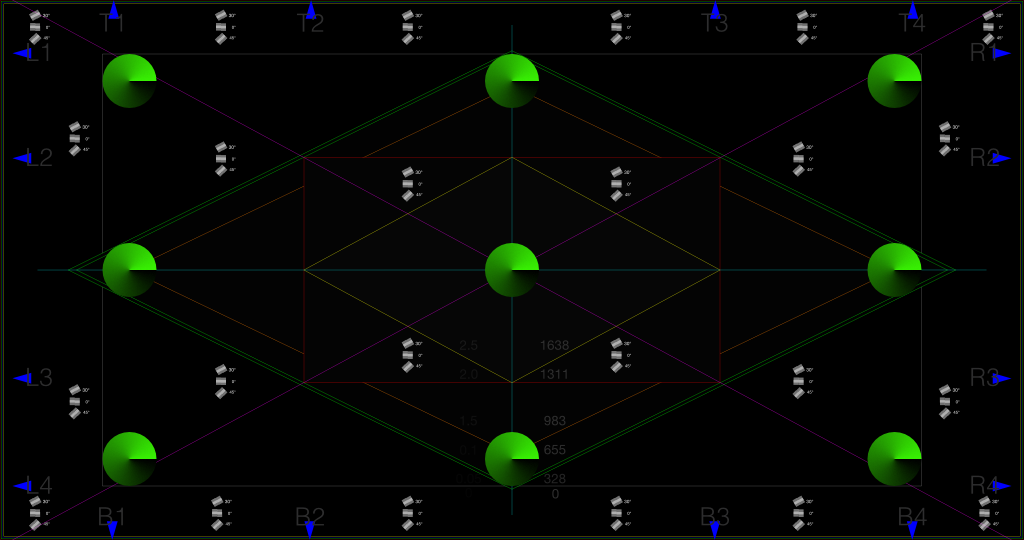
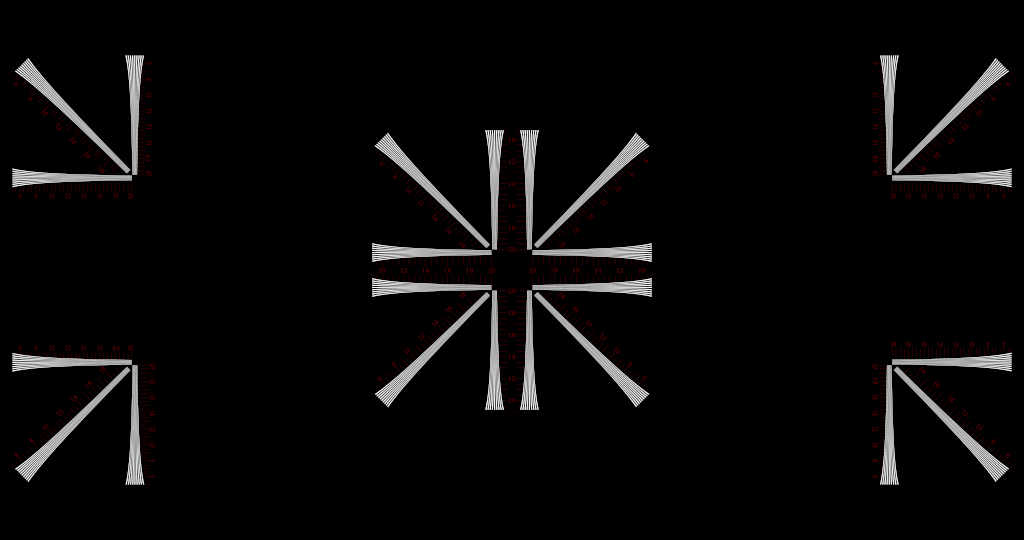
Trumpets 8 TIFFs of Trumpets. The ability to watch as lines get closer together. There are many variations…there are numbers in there somewhere. Experiment and report please. RGB and Black. 2020. 4K and 16 bits of depth for each color. All to see if we can get a subjective objective.
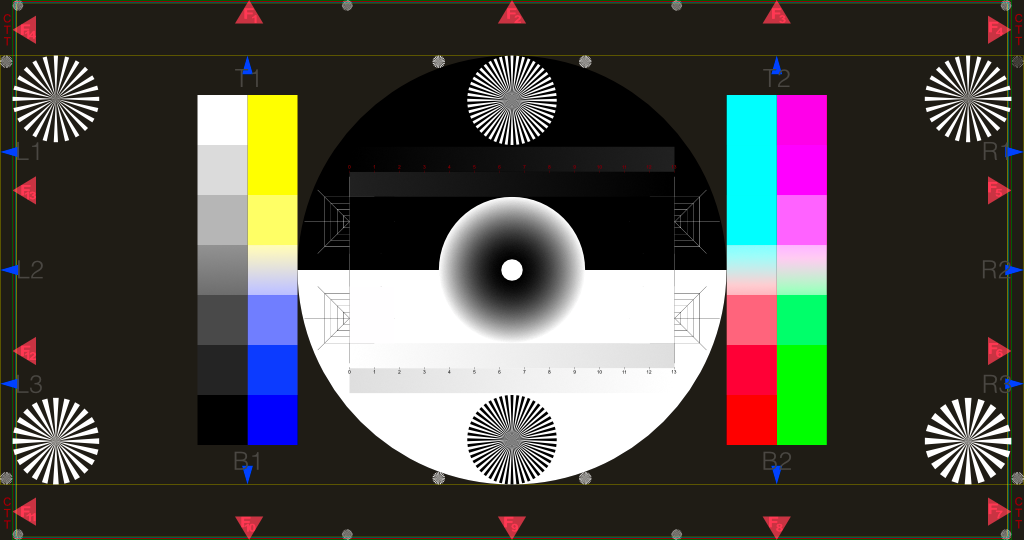
Circles and Stars Circles and Stars and a few other things to stare at. And some fun while making the primaries turn into secondaries. Ya gotta love bluey yellow, no? The alternative TIFF uses outlines of the Siemens Stars for the center position, just to see what detail they hold. No idea if a 4K system can hold 48 spokes…let us know what you find please. RGB and Black. 2020. 4K and 16 bits of depth for each color.
Freq Wavelengths – This is just a pretty lesson in 16bit 2020 (which if you haven’t noticed, is the same as all the others above), an attempt to see the entire color space in a different way. Wavelengths in one direction, frequencies in the other. Whiteness on top and blackness on the bottom. Use as you will and have fun.
In the future I am going to try to corral the different typical gamuts on this. The usual horseshoe bends upward and only shows the white point in the center and the fake Line of Purples on the bottom. How to do that. And wouldn’t a horseshoe that shows the black point be fun?
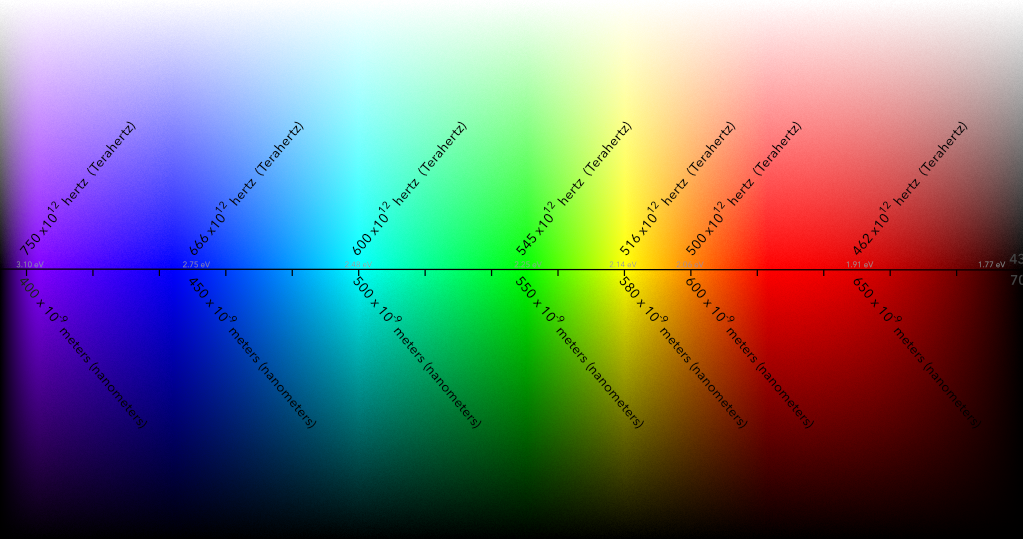
This is another way to put all the colors of the spectrum into view at the same time.
22 Slides. 2 Pairs, Scope and Flat. All in the 2020 space, excepting a few for publishing and trying on in a Display PC device like the iPad over there.
Most all with a twin that Each pair has a square grid overlay to make a game of noticing how subtly the colors change.
One set is white to black and the other is black to white.
Eventually there will be another set in 3840 x 2160, but for now these are all in Cinema 4K, 4096 x 2160.
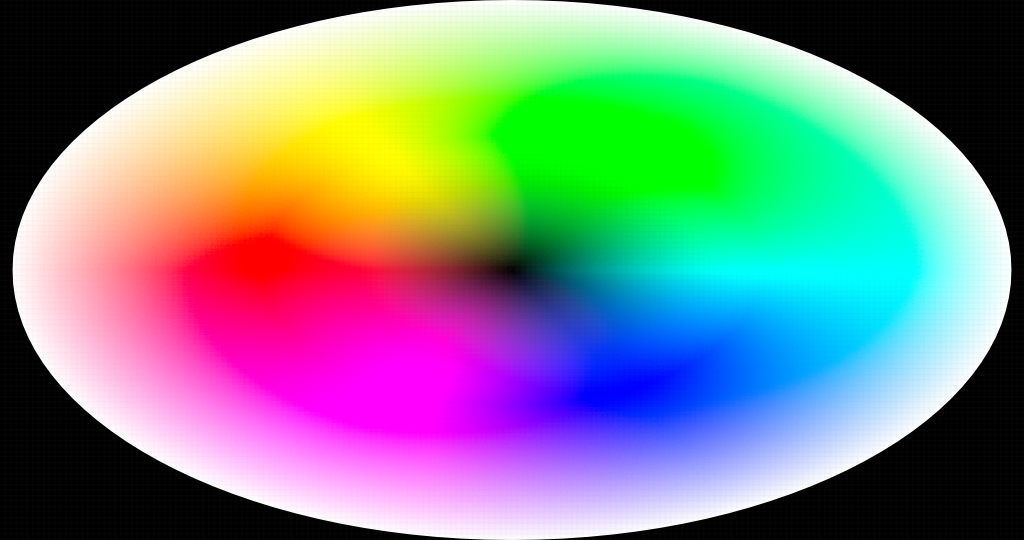
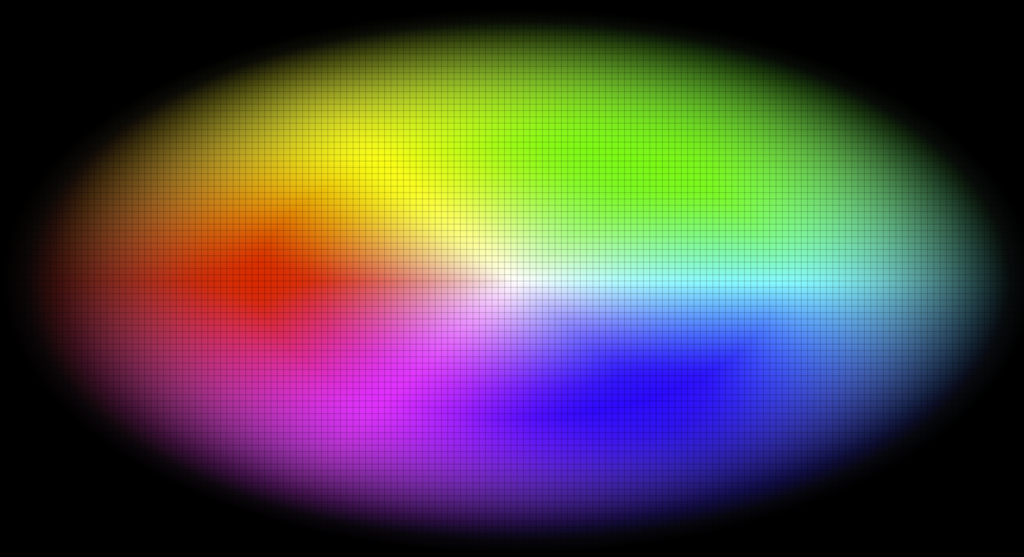
MacBeth – Variations on 2020 Experiments – The MacBeth Chart is great for what it does and the software is very responsive as well. Built initially for the printing and then photographers needs, it proved a good way to establish a camera and locations light variance situation and give Post Production a good start.
Of course, these days of super saturated 2020 colors, or even P3, goes beyond what the MacBeth Chart delivers. This is an experiment for how it would look, old and new, on the big screen.
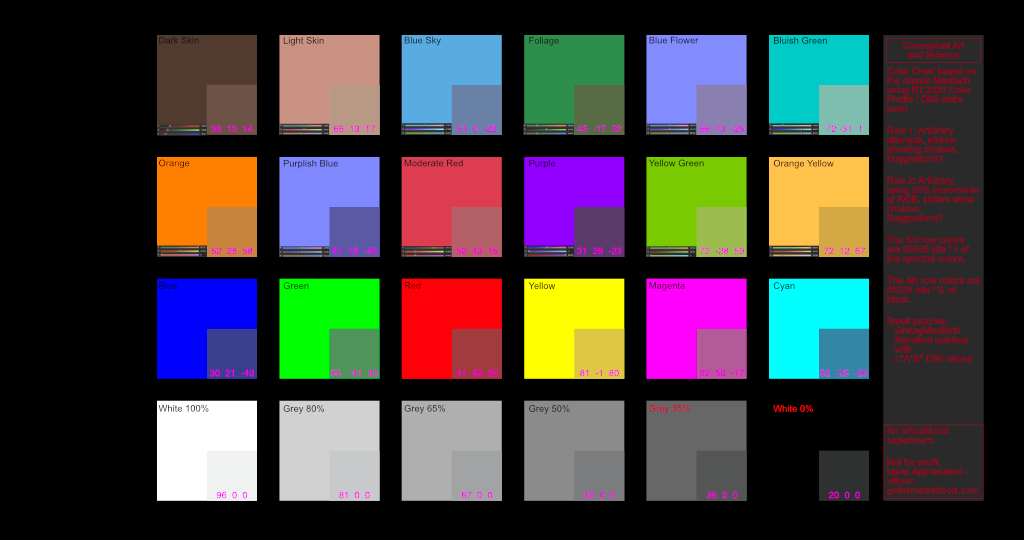
More as they happen
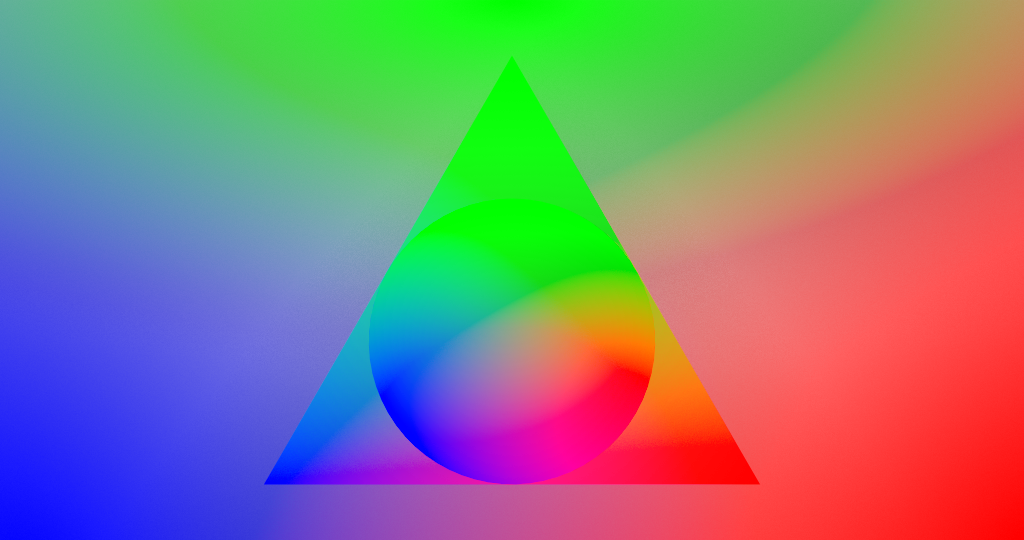
Coming….Colors, Stripes, Dials, MoreMTF –
10b) What Does It Mean: Scope and Flat? Part 2
Hi, and welcome.
The information on this page has been transferred and updated at the Training Course page: What Does It Mean: Scope and Flat? Part 2.
Scope or Flat can best be shown with some examples of how it goes wrong. These drawings were made because exactly this problem happened in a local screening room for a movie screening to a room full of experts.
The intention isn’t to make fun of anyone, of course. These things happen by mistake more often than by negligence or bad repair. The screening company representative said that there was a run-through previous to the showing and everything was fine. Since she left the room after her welcome statement, we don’t know if what we saw is what she saw previously. It is possible that she didn’t know what to look or listen for, which is exactly why we need to document this. This Lesson will help you to understand this situation, recognize it right away as you do your auditorium inspections…and fix it right away. Continue reading “10b) What Does It Mean: Scope and Flat? Part 2”
1) What Does It Mean: DCP
Hi, and welcome.
The information on this page has been transferred, with updates, to the Training Course page: What Does It Mean: DCP
We recommend that you use the newer link.
Let’s start with something that we will hear about all the time.
A DCP is a Digital Cinema Package. You will never hear, “Did we get the Digital Cinema Package?”. No one will ever say, “Will you play my independent movie please? I can send you the Digital Cinema Package.” No. Instead, they will say, “We got the DCPs.” Or, “I’ll send you the DCP on a hard disk.”
Yes, it is digital, and it is cinema. Digital simply means that is capable of being used by a computer. In case you are not certain, the projector, and the media player for the projector, and sound system are basically just specialized computers. Cinema, of course, means that it has something to do with motion pictures, usually in an auditorium. (The word “cinema” hasn’t had a long life, only about 100 years. The originators of modern motion pictures, the Lumiere brothers, chose the word from the Greek word from Ancient Greek word kínēma – which means “movement”.)
The reason the DCP is called a package is that it holds all the frames of the movie, plus all the music, dialog, sound effects, all the subtitles and the files for the blind/partially sighted, deaf and hard of hearing, and the security keys. In addition, the package has some extra files that tell the computers which of those files to play, and when. Continue reading “1) What Does It Mean: DCP”
10) What Does It Mean: Scope and Flat?
Hey! Hi. This page is was duplicated at the Training Courses site, with new edits, at:What Does It Mean: Scope and Flat?
Please use this new site, since it will be the most up to date and it will come with new features. Thanks!
:
The first question: Why Do We Care?
Every Answer begins the same way: There are many things that can go wrong with the presentation of the moving picture.
In this case, we are working with the shape of the picture. Movies evolved from almost square to very wide.
This topic is a little tricky. Even if the shape is wrong – too narrow or too short – at least the image is on the screen. In some cases, the images may look OK if you just glance at the image. But there are things to look for.
Will the audience care? Many will. They will think that the screen looks too small, or the image looks too small. (Nobody ever complains about too big!) They may complain that the people on screen are too thin, or too fat.
Buzzwords: “Scope” “Flat” “Format” “Constant Height” “Constant Width” “Aspect Ratio” “Two-Three-Five” “One-Eight-Five” (written 2.39 or 1.85 and 2.39:1 or 1.85:1). We will show the definition of these terms with examples. Don’t look them up now – they have too many meanings and most explanations are more complicated than we need to be.
The Complication: There are 2 correct forms for an image on the screen. Even in the same facility, some auditoriums may be one type, and other auditoriums may be the other type!
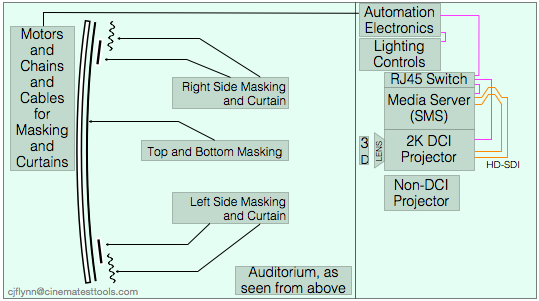
Potential Points of Failure: Screen. Curtains. Motors for Curtains. Cord for Curtains. Masking. Motors for masking. Chains for masking. Automation Electronics. Projector. Automation setting on Playlist. Instructions that tell which setting to put into the playlist!
Don’t let this get too complicated. We are only talking about the size of the rectangle of the movie on the screen.
Movies are created in 2 different shapes. The measurements for both of them is just about 2 times as large side to side (the width) compared to the dimension from top to bottom (the height). For example, the following picture shows this concept of a rectangle that is 2 times wide and 1 times high.

A simple way to write this is ‘2 to 1’ or ‘2:1’, which means 2 units in one direction compared to 1 unit in another direction.)
The important things to remember is:
There are two formats
One format is slightly smaller than 2 times wide and 1 times tall – that format is called Flat.
One format is slightly wider than 2 times wide and 1 times tall – that format is called Scope.
Here is a picture of those 2 formats placed with our 2 to 1 picture.
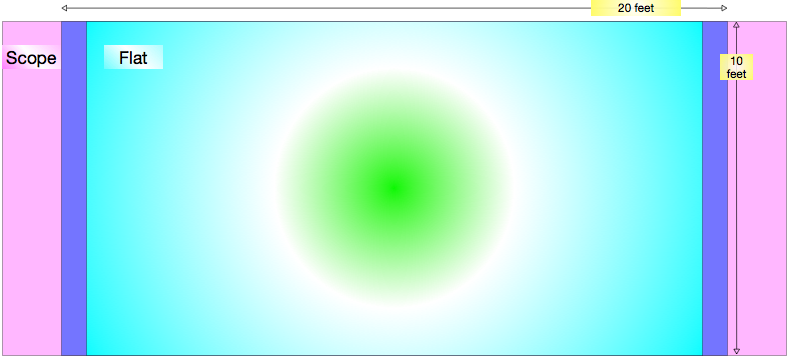
The choice for this happens very early in the movie making process – probably during the first hours of conversation between the producer and director, or sometimes the director and the cinematographer. Will we shoot this movie wide or do we shoot this movie tall?
Of course, they don’t use those terms. Art and Science are never that simple – there are always special words, or words with special meanings. They choose between “Scope” or “Flat”.
There is no rule that says a movie should be one way or the other. Sometimes a director will only work in one form, then suprise you by making a movie in another. Or, sometimes people will say that all action movies are in Scope. But a little research will show that isn’t always true.
Anyway, after the director’s decision, every scene of that movie will be shot through a lens that is in that form – what is called a format. And of course, the last lens of the movie process – the lens that is attached to your projector – will make the movie appear in that format on your screen.
 Maybe you remember those old maps with the ship at the edge near the sign that says: Warning – Here Be Dragons~! Well…Warning — Here Be Maths~! …and, yes, we promised to keep math to a minimum. But there will be drawings too, with arrows and bright colors. So, be brave. Continue reading “10) What Does It Mean: Scope and Flat?”
Maybe you remember those old maps with the ship at the edge near the sign that says: Warning – Here Be Dragons~! Well…Warning — Here Be Maths~! …and, yes, we promised to keep math to a minimum. But there will be drawings too, with arrows and bright colors. So, be brave. Continue reading “10) What Does It Mean: Scope and Flat?”
1a) Where to Judge The Auditorium
Hi, and welcome.
The information on this page has been transferred and updated at the Training Course page: Where to Judge The Auditorium.
There is no perfect answer for “Where should I be to judge the screen and sound system?”
Actually, we don’t need to be in a “perfect” place. We just need a consistent place – measure from the same place every time. Still…the question is: Where?
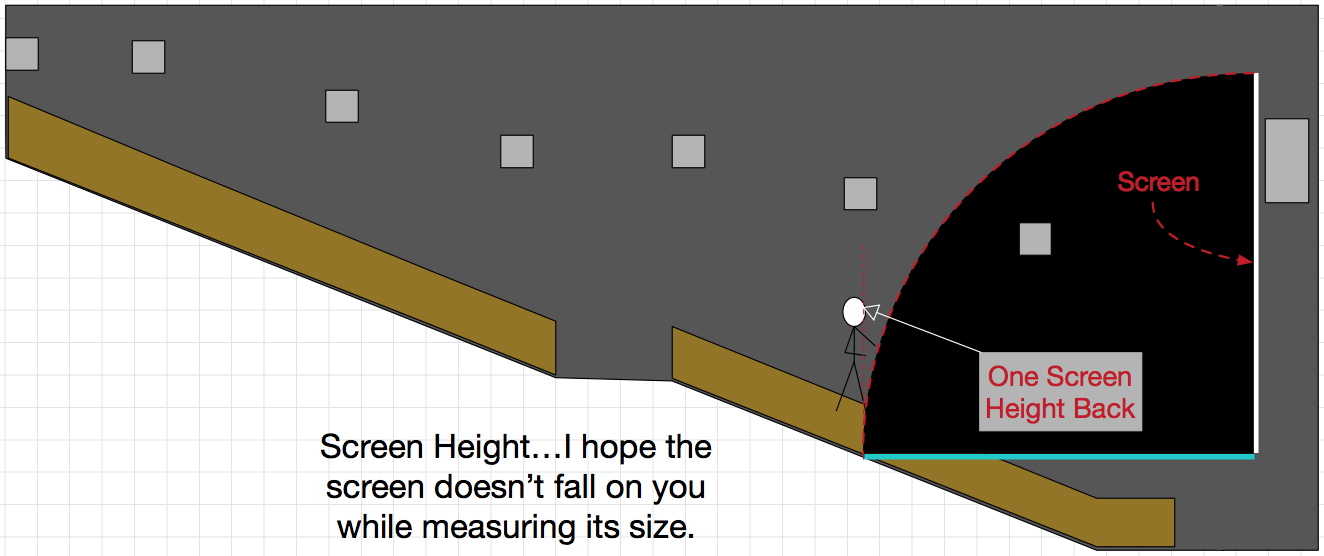 One group of experts will say that you should judge from so many “Screen Heights” away.
One group of experts will say that you should judge from so many “Screen Heights” away.
A screen height is just like it sounds, and a little difficult to evaluate exactly. In the movie theater, if a screen is 64 feet wide, then the height is 27 feet high. Maybe. Because there are two different standards for screens.
Continue reading “1a) Where to Judge The Auditorium”
Point 1, and Other Speaker Stuff
Hi, and welcome.
The information on this page has been transferred and updated at the Training Course page: Point 1, and Other Speaker Stuff
Most of us here on the earth realm have two ears. There may be other realms with more, but with two we can do amazing things with sound.
Knowing the location of where a sound is coming from is one cool example. You can close your eyes and you can tell whether a sound is coming from the left or right or front center or anywhere in between. In fact, you can close your eyes and point with great accuracy to the location where a sound is coming from anywhere in the space around us, even behind, above and below. The science people call all this space, left and right, above and below, in front, behind – all this is called a ‘sound field’. Continue reading “Point 1, and Other Speaker Stuff”
Beta Test – New, Online, Managers WalkThrough Form
We are preparing the launch of an exciting new service. Out with the old paper form of the Managers WalkThrough Report Form – In with the Online Forms. Give it a try.
Use the link on the line above, or click on the “Routines” pulldown in the Menu above. Select Managers WalkThrough Report Form on your phone or tablet or portable computer. Get settled in the auditorium that you want to check the sound and picture. When ready, have someone start up one of the Cinema Test Tools DCPs …and click away on the online form.
If everything is cool, all stays nice and simple. But if any of the answers requires that you pass information to the tech (for example), the form magically opens up, giving you a place to tell everyone what you saw or heard.
Like the DCPs and lessons, the new Online Form Series is free. We hope you will use it for every theater every week…or more if you want. The Safety and Security Form is just about ready and the Monday CleanUp will also be released soon. Read further to learn about emailing the form and other Q&A. Continue reading “Beta Test – New, Online, Managers WalkThrough Form”
mp4 Samples of Managers Walk Through Series DCPs
Hi.
The following mp4 files are taken from the same sources as the free DCPs available for the non-technical cinema manager, the ones used to check the cinema auditorium. The only difference is that the sub-titles are burned into these QuickTime files. In the DCPs, the sub-titles are a file that the server and projector use to create the sub-titles. Perhaps the higher compression shows bands in the greys as well, but on the big screen they should look and sound fabulous.
This first sample is derived from the xkcd.com/1080 site, to give a bit of interesting “other” after using the Align1 and Faces1 DCPs. Continue reading “mp4 Samples of Managers Walk Through Series DCPs”
mp4 Samples of Technicians Toolkit DCPs
This first DCP is an idea gone mad. It started as just a basic grey scale pluge, then it was noticed that there are 24 blocks on screen which led to a chasing dot per frame…then the idea crossed – hey, you must put a pop white patch in case someone has one of those cool pop sync devices! …but who wants to have a screen of white to blind them after all the grey? How about red, it goes with black…at least it did in the days of film. Who know why I chose the star burst. Tell me if you want something different.
Just an aside: A little research and it turns out that the reason for red lights in the developers lab had less to do with night vision as much as the way that film didn’t get exposed so quickly…or some such – seems kind of illogical now that I read it in my own handwriting. Anyway, there is something to the idea of maintaining night vision…the red doesn’t trigger the rods as the white flash would.
This 2Pop Sync test DCP repeats 6 puts the pop tone in different 5.1 speakers around the room. There is a bit of a cheat on the .1 speaker. That is, instead of a 1 frame long 1k tone, it is a 240Hz tone. Let’s hope that everyone is rolled off by 1k, though who wants to bet that many aren’t. Anyway, the last set puts the pop in all speakers.
Do you have some simple articles that you have made to teach the lightly trained person in audio and/or picture. Let me know in the Contact link above.
Thanks. C J
Here is a QuickTime file of the DCP:
7) Measuring Light
Hey! Hi. This page is was duplicated at the Training Courses site, with new edits, at: Measuring Light
Please use this new site, since it will be the most up to date and it will come with new features. Thanks!
Imagine that you have joined a non-technical employee Quality Assurance Project. You might have many goals: I want to learn a bit more about the technology of movies, or, I want to be part of a well trained team that keeps customers happy… and you might have many different purposes for those goals: If I can help create happy customers, they come back more often…or, if I have good control of the basic skills, I can use them to get even more important skills, becoming more valueable to my team and company. To accomplish these goals and achieve these purposes, there are many things that need to be done.
Of course, your goals and purposes must align with the quality policies set by the CEO of the company (Cheif Executive Officer). The CEO might say that your small village theater can only get so much money for seat and carpet replacement and do the best with what we have, but we are not a premium movie palace. Or, the CEO might say, spare no expense, this is the Flagship Theater for the entire chain and it has to be the best. Or, something in between.
Usually there is a way to be true to your aspirations and stay within the boundries set by the boss. No matter what, the boss would never want us to compromise safety, or show a bad image on the screen, or let the sound get full of distortion. They probably want to make sure that each patron is satisfied with what the facility and what the staff have to offer, even if it can’t be the perfect place. So this includes wanting an educated staff that is able to communicate intelligently with patron and tech staff.
And that is what we are going to do, a little at a time – learn to communicate about the performance of the facility with the patrons, a little at a time. In this section we are going to learn about measuring light levels with simple equipment …your iPhone, right?
So, if at first you don’t have the organizational support to download DCPs onto a USB drive, then get the DCPs into the Media Player/Projector system right now – you can still download some audio and light measuring tools, and experiment with them until you can use them easily in a dark room. Continue reading “7) Measuring Light”
What Means, New SMPTE Pink Noise…and How?
Hey! Hi. This page is was duplicated at the Training Courses site, with new edits, at: What Means, New SMPTE Pink Noise…and How?
Please use this new site, since it will be the most up to date and it will come with new features. Thanks!
SMPTE ST-2095-1 is a new standard for Pink Noise. It took a great deal of work by a great number of clever people, a lot of listening and testing and tweaking. The cool thing is that it isn’t made with a lot of transiticators, but rather, with digits. This is THE Digital Pink Noise Standard.
Pink Noise has been one of those things that has always been around, and people don’t think much about it. Flick a switch, and there it is. But it took a sophisticated circuit to do right, and it wasn’t always implemented the same…or even well. That is much less likely now because with the standard is a python script that is very easy to implement. Continue reading “What Means, New SMPTE Pink Noise…and How?”